
Manage Your Finances on Your Schedule
Access all the tools you need to manage your finances at anytime, anywhere, on the device of your choice.


Convenient access to mobile banking tools at home or on the go using your phone, smart devices, or computer. Enroll now to enjoy the benefits of mobile banking.
Discover the power of Midland Online Banking. From budgeting tools and spending analysis to mobile wallet and paperless statements, we offer what you need to manage your money effectively. Enroll now to experience the convenience of online banking.


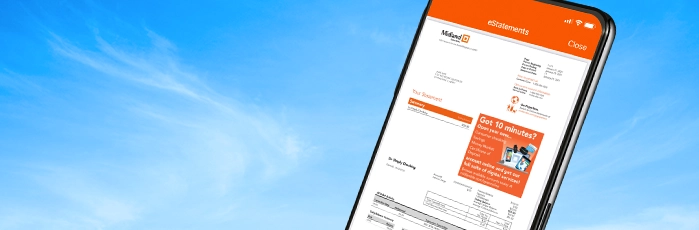



Check your balance, transfer funds, deposit checks, and more—all from your smartphone. It's like having a branch in your pocket!
Protecting your financial information and privacy is one of our most important responsibilities. We use enhanced login security and encryption technology to prevent unauthorized access to your data. No personal or account information is ever stored on your computer or mobile device.
External Transfers is available in Online Banking only.
There is no charge from Midland, but message and data rates from your phone carrier may apply. Must be enrolled in Midland Online Banking to access the app. iPad and iPhone are registered trademarks of Apple Inc. Android is a trademark of Google Inc. Kindle Fire logo are trademarks of Amazon.com, Inc.
Even though our Text Banking service is free to you, please be aware standard text messaging fees from your wireless carrier could be charged to you. Requires Online Banking. Please know the text messages from Midland will never contain confidential information about you and will never reference full account numbers. Deposits subject to verification. See the Mobile Remote Deposit Services Agreement for the terms and conditions of the service.
Apple® and iPhone® are registered trademarks of Apple Inc.
Android™, Google Play™ and Wear OS by Google™ are trademarks of Google Inc.
Our team of dedicated professionals are here to support you.